










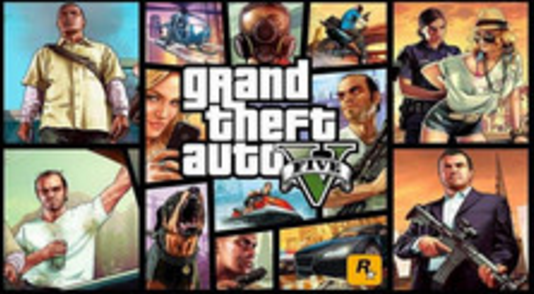
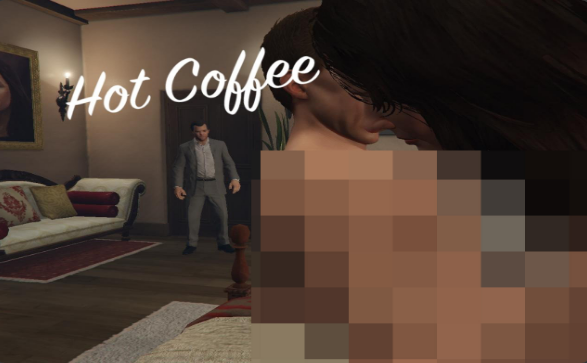
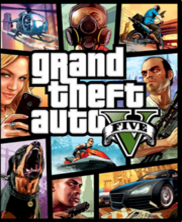
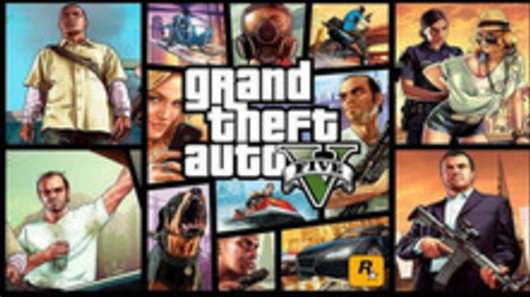
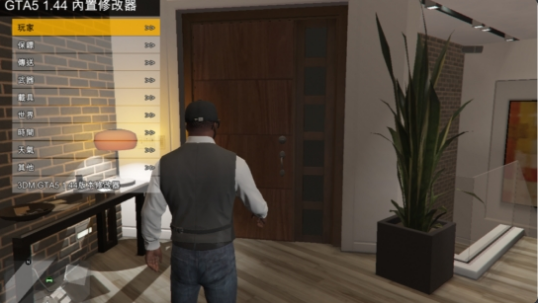
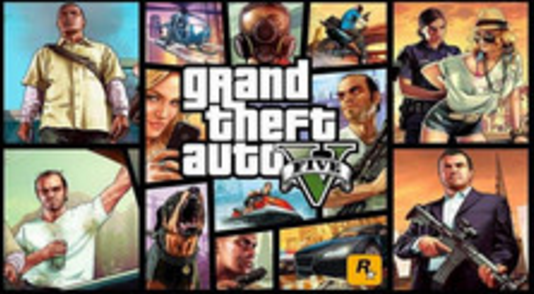

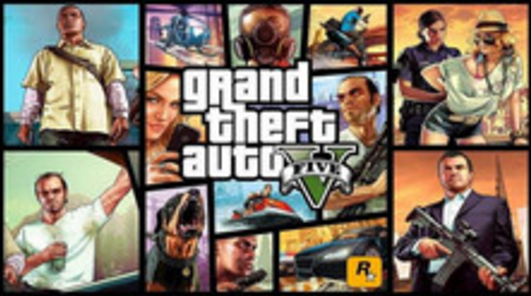
资源说明:
侠盗猎车5 VisualV真实画质补丁,由“ _CP_ & robi29”制作,VisualV是一种图形细节修改增强,完全重做天气效果,提高色彩校正,让游戏画面体验变得更加平滑舒服,本站提供侠盗猎车5VisualV真实画质补丁,需要的玩家不要错过哦!
资源详情:
What was changed in VisualV?
All weathers rewritten from scratch, based on hundreds of Los Angeles photos and movies.
所有的天气都是从头开始重写,基于洛杉矶的数百张照片和电影。
Draw distance of lights was increased and they are more visible.
增加灯光的距离,使灯光更清晰可见。
Moon movement is corrected (no more moonrise at west!).
月球运动被修正了(在西方没有更多的月升!)
Moon size was matched to the real world.
月球的大小与现实世界相匹配。
Volumetric fog effect was improved, now it's stunning as it should be.
体积雾化效果得到改善,现在它应该是令人震惊的。
Clouds colors, intensity and movement were built from scratch.
云的颜色,强度和运动是从零开始建造的。
Shadows under vehicles are in higher quality, so they aren't blocky anymore.
在车辆的阴影下,质量更高,所以它们不再是块状。
Chromatic aberration and vignetting were removed from the normal gameplay.
色差和光晕被从正常的游戏中移除。
Lens flares are all the same for three lead characters.
3个主角的镜头都是一样的。
Dithering effect from the grass was removed for good, rainy weathers will make it great!
从草中产生的优柔寡断效果好,多雨的天气会使它变得伟大!
And many, many minor fixes.
还有许多小的修复。
使用说明:
必须:OpenIV工具
OpenIV modPackage法:
1. 打开 OpenIV, 点击 Tools -> ASI Manage 然后安装 ASI Loader 和 OpenIV.asi.
2. 点击 Tools -> Package Installer 然后选中压缩包里的 VisualV.oiv.
3. 选择Mod路径安装
普通安装:
1. 打开 OpenIV, 点击 Tools -> ASI Manage and install ASI Loader 和 OpenIV.asi.
2. 打开 mods\update\update.rpf 文件 (如果找不到这个文件,从update\update.rpf 拖一个).
3. 选择编辑模式
4. 打开 installation files\update.rpf 路径把common、x64两个文件夹拽到update.rpf根目录
5. 如果你以前运行过 patch 1.0.573.1 (1.31),不要安装 pausemenu.xml from common\data\ui.
————————————————
用OpenIV安装optionals/Original corona lights目录下的original_corona.oiv
如果想使用包内自带的ReShade:
1、复制optionals里的ReShade preset到游戏根目录
2、将ReShade64.dll 改名为 dxgi.dll (如果不想安装ENB的话)
ENB:
找到ENBsetting里的enblocal.ini,找到"EnableProxyLibrary" 、"InitProxyFunctions"和"ProxyLibrary"按照下面的设置:
[PROXY]
EnableProxyLibrary=true
InitProxyFunctions=false
ProxyLibrary=ReShade64.dll
热键
F9 启用/禁用 ambient light.
F10 启用/禁用 MXAO and IL.
F11 启用/禁用 heat haze effect.
OPTIONALS:
VisualV has introduced several optional changes to improve your game experience, here is the list of them:
- Advanced motion blur - enables motion blur, effect is stronger adequately to vehicle's speed.
- Better positioning of pause menu - slightly changed Options tab, added First Person menu, Graphics and Advanced Graphics tabs are sorted better.
- Earth's Atmosphere - script, which changes a sky behaviour when flying on high altitude, sky is getting darker.
- Enabled blur during weapons radiostations switching - self explained.
- ENB settings - ENB config, more informations above.
- Grass improvement - removes grass dithering, especially visible in Los Santos.
- No coronas - removes vehicles coronas.
- No lens flares - removes lens flares from the game.
- Original coronas lights - restores vanilla settings of lights like strength, intensity of distant lights etc.
- Procedural shadows - enables shadows casted by small objects like cans, rubbish on the tarmac etc. (may cause reduced game performance).
- RadianceV compatibility - adds compatibility to RadianceV mod.
- ReShade preset - ReShade settings exclusive to VisualV, with MXAO shading technique, ambient light and heat haze effect.