

293.73K

293.73K

293.73K

293.73K

293.73K

293.73K

293.73K

293.73K

293.73K

293.73K

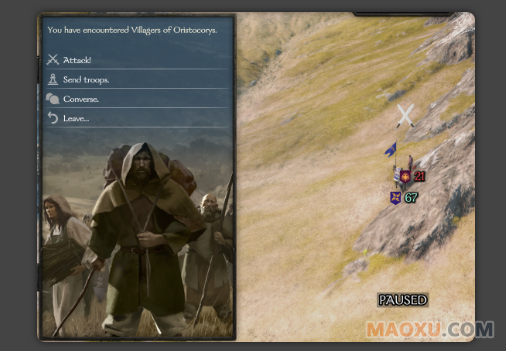

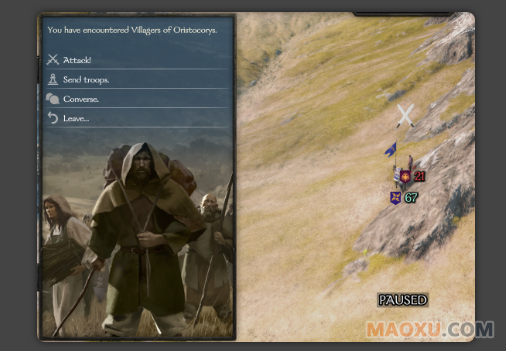









从基本上所有地图互动中的删除加载屏幕。包括领主,土匪,村民,商队和小型派别聚会
与抢劫者,土匪和敌方领主进行互动现在使用菜单代替对话交互。这将删除至少两个不必要的加载屏幕。
mod件夹中的xml文件:
默认情况下,它看起来像:
<MBFastDialogue.Settings>
<pattern_whitelist>
<!--pattern>looter</pattern-->
<!--pattern>bandit</pattern-->
</pattern_whitelist>
</MBFastDialogue.Settings>
要仅使掠夺者和土匪受到影响,请按以下方式进行更改:您可以根据需要添加或更改模式。要使所有各方再次受到影响,只需将列表保留为空白或将其条目注释为默认设置(如默认settings.xml)即可。手动安装:-将zip文件解压缩到C:\ Program Files(x86)\ Steam \ steamapps \ common \ Mount&Blade II Bannerlord \ Modules。 -确保SubModule.xml和bin文件夹现在位于C:\ Program Files(x86)\ Steam \ steamapps \ common \ Mount&Blade II Bannerlord \ Modules \ MBFastDialogue- 导航至“模块> MBFastDialogue> bin> Win64_Shipping_Client在您的游戏文件中。-右键单击“ MBFastDialogue.dll”,然后单击属性
<MBFastDialogue.Settings>
<pattern_whitelist>
<pattern>looter</pattern>
<pattern>bandit</pattern>
</pattern_whitelist>
</MBFastDialogue.Settings>