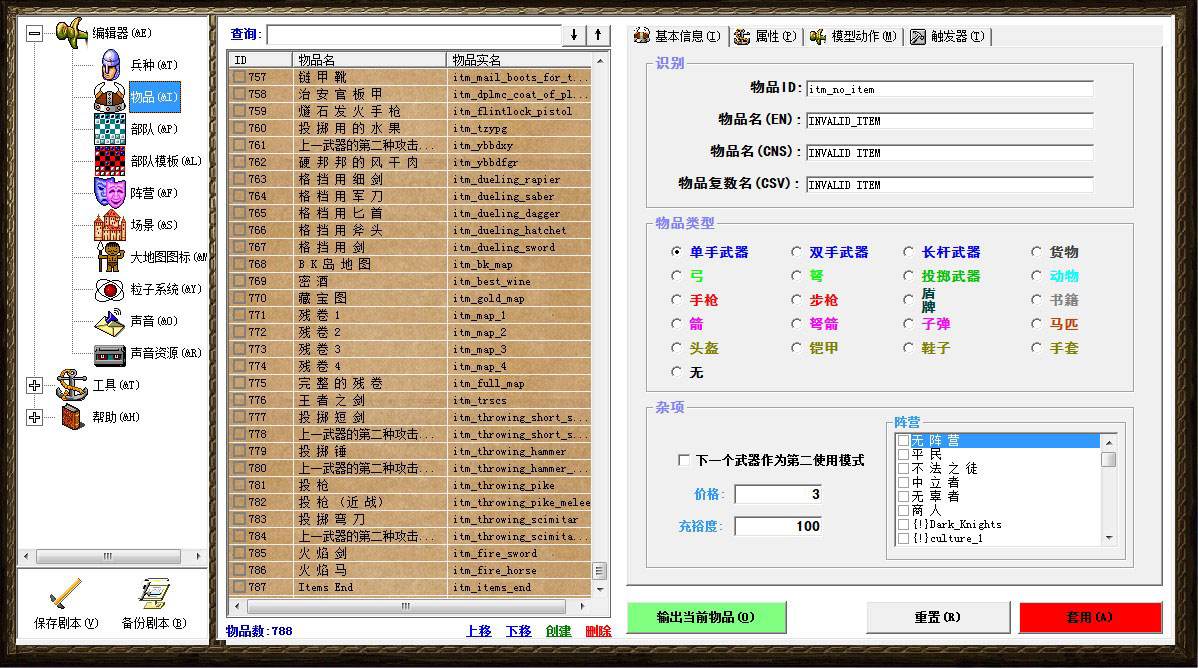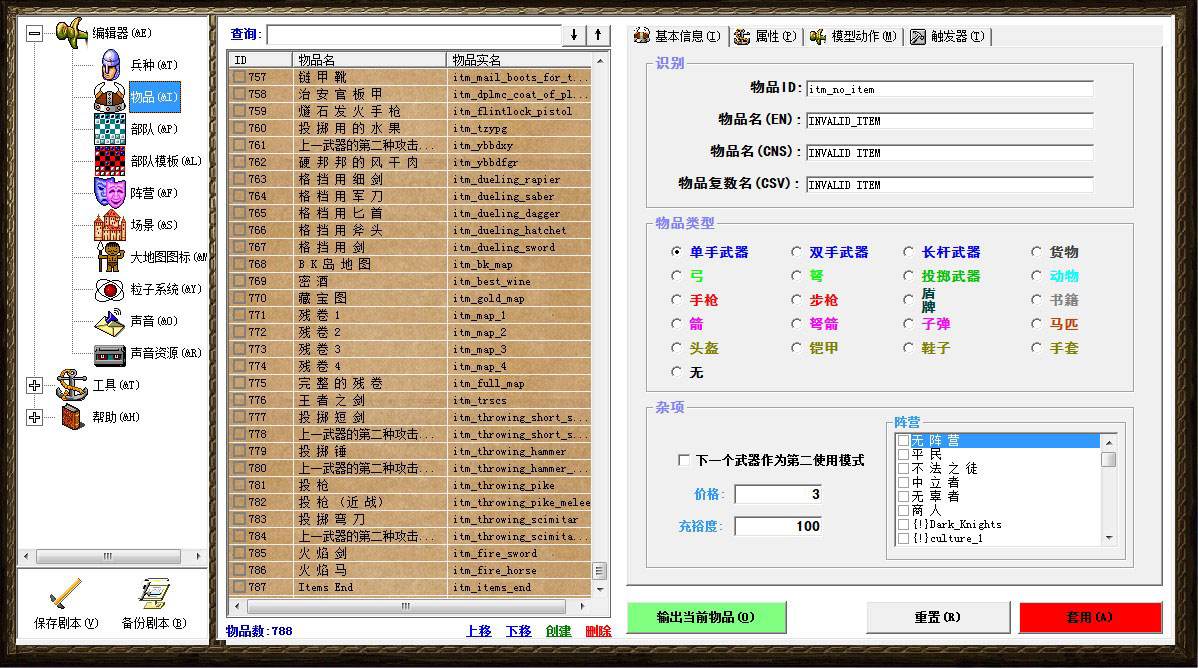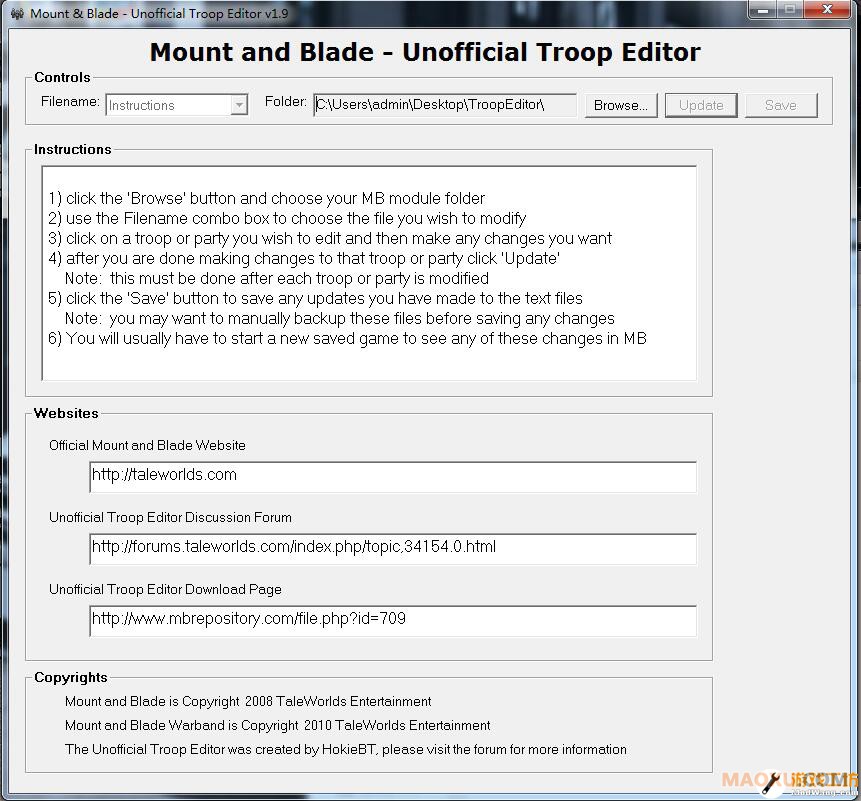44.99K

44.99K
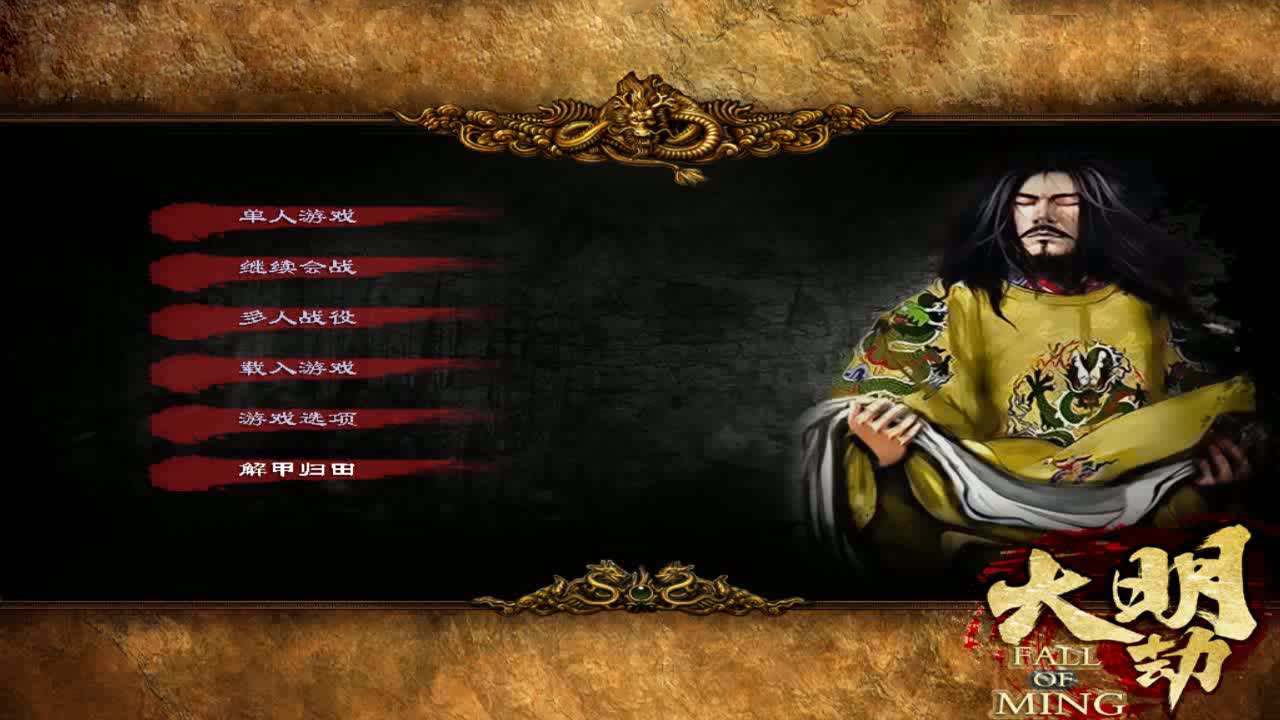
44.99K
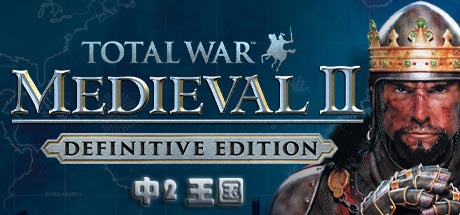
44.99K

44.99K

44.99K

44.99K

44.99K

44.99K

44.99K