

5.73M

5.73M
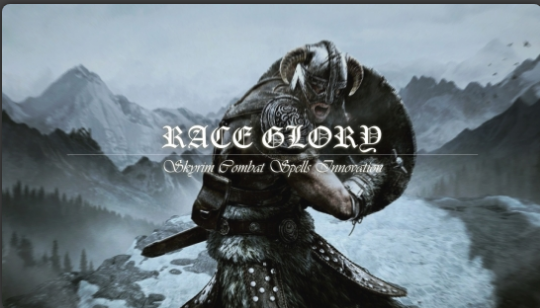
5.73M
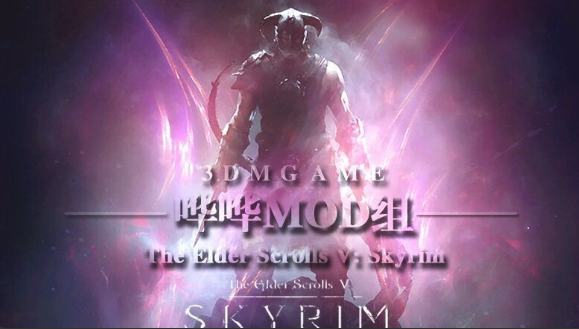
5.73M

5.73M

5.73M

5.73M

5.73M

5.73M
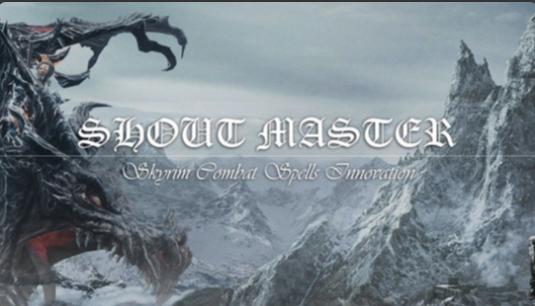
5.73M



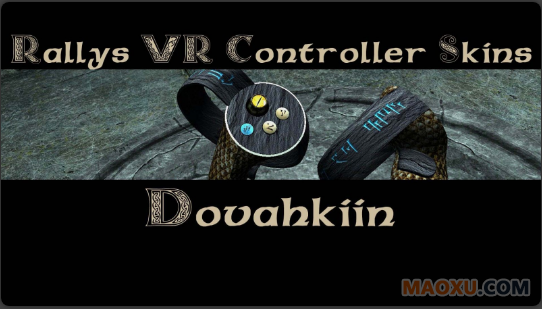



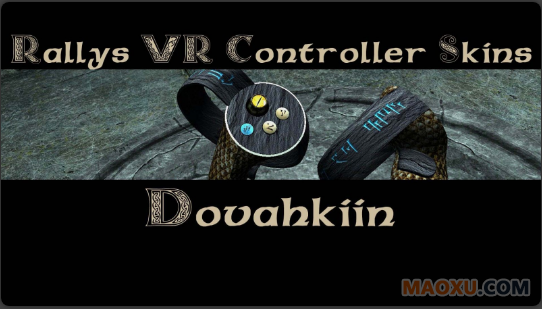
这款皮肤采用Dragon设计取代了黑色Oculus Touch Controller。 它由Dragonskin,Bone和Stone制成。 我把一些Thu'um放在戒指周围
有2个叫喊声。 FUS RO DAH和OD AH VIING
要做到这一点:
1.导航到Steam / steamapps / common / SteamVR / resources / rendermodels / oculus_cv1_controller_left
并备份或重命名名为external_controller01_col的文件(例如external_controller01_col.backup)
因为这是控制器的原始黑皮肤文件
2.对oculus_cv1_controller_right文件夹重复步骤1
3.将下载的外观解压缩到首选目录
4.从我的mod复制/粘贴文件external_controller01_col
到oculus_cv1_controller_left和oculus_cv1_controller_right文件夹。
5.享受;)
要卸载,只需从两个文件夹中删除我的文件,并将原始文件重命名为external_controller01_col
This skin replaces the black Oculus Touch Controller with a Dragon based design. It´s made of Dragonskin, Bone, and Stone. I put some Thu´um around the ring
with 2 shouts. FUS RO DAH and OD AH VIING
To get this done:
1. navigate to Steam/steamapps/common/SteamVR/resources/rendermodels/oculus_cv1_controller_left
and backup or rename the file called external_controller01_col (e.g. external_controller01_col.backup)
as this is the original black skin file for the controller
2. repeat step 1 for the oculus_cv1_controller_right folder
3. unpack the downloaded skin to your preferred directory
4. copy/paste the file external_controller01_col from my mod
to either the oculus_cv1_controller_left and the oculus_cv1_controller_right folder.
5. Enjoy ;)
To uninstall, just delete my file from both folders and rename your original file to external_controller01_col