

7.33M

7.33M
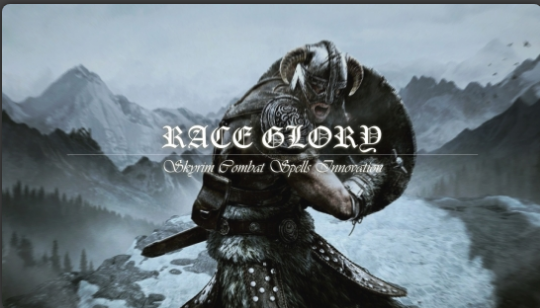
7.33M
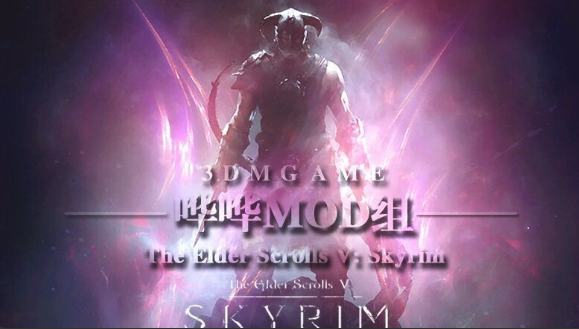
7.33M

7.33M

7.33M

7.33M

7.33M
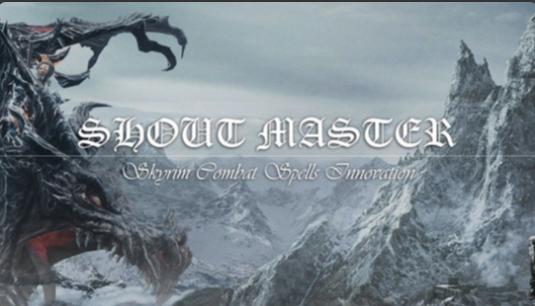
7.33M

7.33M












重新设定的预设我与Rudy enb COT和ELFX一起使用。如果你愿意的话,你可以试着用另一个enb或者没有enb,如果看起来不一样的话就不要抱怨。
更新:添加了新的图片,只有转发+比较图片与香草,仅转发和重新调整与鲁迪
安装
1.转到Rudy enb页面找到Rudy enb,安装COT和ELFX版本,说明可以在Rudy enb页面找到。 (如果您已经安装了enb并且想要使用它,或者如果您不想使用enb,请跳过此步骤)
2.下载转发并安装(应该相当容易,因为它是安装程序,只需按照步骤操作就可以了)安装转发后,转到skyrim根目录(带有SkyrimSE.exe的目录)并放入照片般逼真的cold.ini在那里。之后,您必须使用我的覆盖根目录中的重新着色着色器
(你必须这样做才能使效果起作用)
3.启动你的游戏并打开重新设置菜单(按Shift + f2)选择我的预设(按下主页右上角的向下箭头),之后如果你已经正确地完成所有事情,它应该加载真实感冒。 DONE
您可以将此分发或上传到任何网站,只要您将我视为原作者
积分
rudy102
鲍里斯沃龙佐夫
马蒂麦克弗利
贝塞斯达
——————————————————————————————————————————————————————————
A reshade preset i made to be used with Rudy enb COT and ELFX. You can try to use this with another enb or no enb at all if you wish, just don't complain if it doesn't look the same.
Update:added new pictures with only reshade+comparison pictures with vanilla, reshade only and reshade with rudy
Installation
1.go to Rudy enb page found here Rudy enb , install the COT and ELFX version, the instructions can be found in the Rudy enb page. (skip this step if you already have an enb intalled and want to use it, or if you don't want to use an enb)
2.Download reshade and install (should be fairly easy since it's an installer, just follow the steps and you should be fine) After you have installed reshade, go to your skyrim root directory (the one with the SkyrimSE.exe) and put the Photorealistic cold.ini in there. After that you have to overwrite the reshade shaders in you root directory with mine
(You have to do this in order for the effects to work)
3.Start your game and open the reshade menu (press Shift+f2)Select my preset (press the downward pointing arrow in the upper right corner of the home section)after that it should load photorealistic cold, if you've done everything correctly. DONE
You may distribute or upload this to any site, as long as you credit me as the original author
Credits
rudy102
Boris Vorontsov
Marty McFly
Bethesda